
6 Tips to Speed Up Your WordPress Website
Tags: Website Speed,WordPress
eWay Corp December 18, 2020 2 MIN READ

Your website represents your business in the web world, and one of the most important aspects of your website is its loading speed. A website’s loading speed impacts a lot of things like traffic, user satisfaction, conversions, bounce rate, and above all, profits. So, if you have a WordPress website and its speed is not up to your standards, prioritize boosting its speed for your business to thrive. In this post, we’ve shared some effective tips on how to speed up your WordPress website. But before that, let’s see why you need to have a fast-loading website.
Why the Speed of Your Website Matters
You might think it’s fine if it takes your website a few extra seconds to load. The following information may encourage you to rethink this, and hopefully opt for better results.
1. Slow loading speed results in lost visitors.
- From 2000 to 2015, the human attention span on average has reduced to 8 seconds from 12 seconds.
- 47% of consumers expect that a web page should load within or less than 2 seconds.
- 40% of consumers abandon a website taking more than 3 seconds for loading.
- 79% of buyers who don’t find a website’s performance to be satisfactory have a lesser likelihood of returning.
- A delay of 1 second lowers conversions by 7%.
From this data, it’s safe to assume that every second counts for conversions and visitor retention.
2. Search engines
Search Engines such as Google give higher rankings to websites with faster loading speeds as opposed to websites with slower loading speeds. Naturally, this means that one of the easiest ways to improve your website’s positions in SERPs (Search Engine Result Pages), you need to prioritize your website’s loading speed.
3. Online shoppers
Online shoppers are known for being quite impatient; they’re used to the convenience and efficiency of online shopping, which means they often expect web pages to load within one second. If you have a WordPress driven e-commerce store, think about how to speed up your WordPress site and make improvements for your business to be more profitable.
Check the Loading Speed of Your WordPress Website
Before starting to work on speeding up your website, check your website’s current loading time. Remember that this speed might vary page by page since it depends on several factors, which are:
- Size of the page
- Number of requests the page generates
- Whether the page is cached or not
- The kind of content, (dynamic or static), the page hosts
A website’s homepage is considered a benchmark for testing the loading time. The three tools listed below are widely used across the web for checking a website’s speed:
- Tools.Pingdom.com
- WebPageTest.org
- PageSpeed Insights
PageSpeed Insights doesn’t really show the loading time of a page but highlights the elements you can improve to boost your WordPress website speed.
Once you’ve checked your website speed, work on improving it in the following ways.
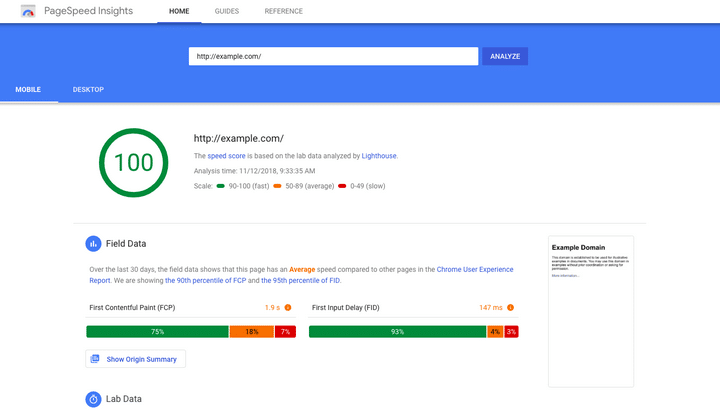
Speed Up Your WordPress Website
1. Select a Better Hosting Provider
Your WordPress website’s hosting largely influences your website speed. You might want to host your website on a shared hosting provider, which provides ‘unlimited’ bandwidth, domains, space, emails, and more. Nevertheless, it should be remembered that shared hosting is unable to offer good load times at peak hours, and most of these environments are not able to offer 99% uptime in any given month.
Shared hosting may offer a poorer performance as your website and numerous other websites share the same server space, and you don’t know how many resources other websites are using. You also don’t know how well optimized the servers are.
Fortunately, the industry of web hosting has evolved, and costs of cloud hosting providers have reduced over time. Nowadays, it’s possible to purchase dedicated cloud servers from Google Compute Engine, Amazon Web Services, DigitalOcean, and SiteGround at affordable prices.
2. Minify CSS and JS files
When a website is run through Google PageSpeed Insights, the tool may suggest minimizing the JS and CSS file sizes. By lowering the number of JS and CSS calls and decreasing those file sizes, the website-loading speed can be improved.
Additionally, if you have knowledge of WordPress themes, you can carry out some manual fixing by studying the guides offered by Google. Alternatively, you can use plugins designed to do this job. For example, Autooptimize is a highly popular plugin that helps with optimization of JS, CSS, and HTML of WordPress websites.
3. Reduce Image Size
Images contribute considerably to increasing the size of a webpage. What you need to do is reduce the image sizes without compromising image quality.
Image optimization will take a lot of time if you do it manually using Photoshop or Chrome PageSpeed Insights extension or other tools. Thankfully, you can find plugins for several of these jobs including image optimization. Some popular image optimization plugins are:
- WP Smush
- Optimole
- EWWW Image Optimizer
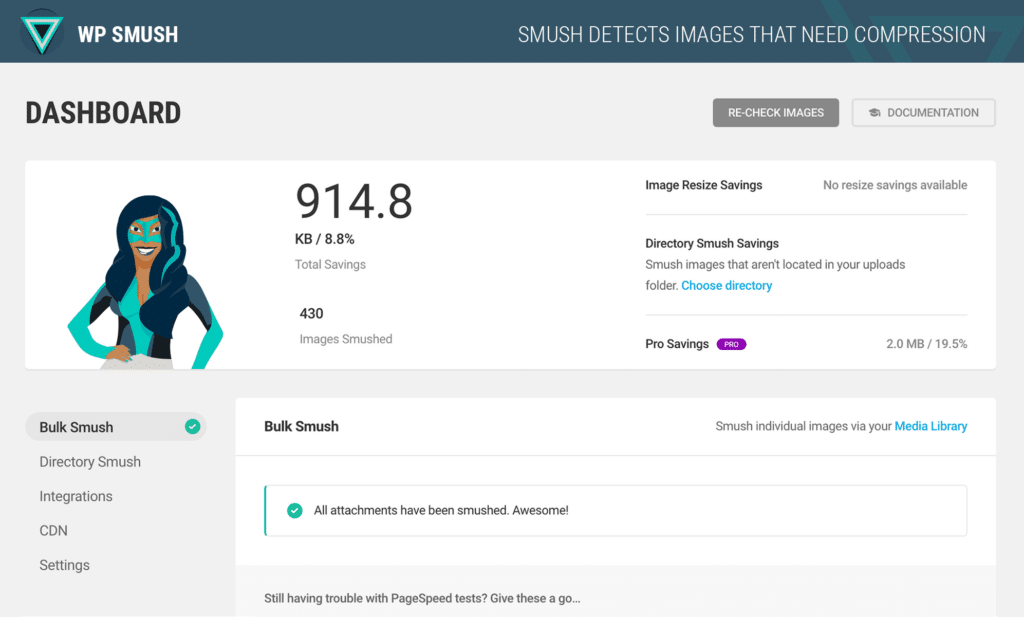
4. Lightweight WordPress Theme
WordPress themes with many dynamic elements, social icons, widgets, sliders, and more attractive elements are incredibly eye-catching. However, remember that if a theme has too many elements as well as higher page sizes, then it could put unnecessary pressure on your web server.
When thinking about how to increase website speed with WordPress, the best option is to go for lightweight themes, with one solution being choosing among the default themes in WordPress. Alternatively, to build a website rich in features, you can choose a theme that employs a good framework such as Foundation or Bootstrap.
5. Use a Caching Plugin
WordPress caching plugins (like W3 Total Cache) simplify adding caching rules to the elements of your website. Teaming up such plugins with advanced mechanisms of caching like Varnish can help you improve your website loading speed.

6. Use CDN
When it comes to improving page loading speed with WordPress, employing a CDN can be handy. The visitors of your website are from various locations across the globe. The website-loading speed will vary if your visitors are far away from the place your website is hosted.
There are many Content Delivery Networks (CDNs) that help in minimizing the website-loading time for visitors located in different countries. A CDN stores a copy of your site in different datacenters located at various places. A CDN’s role is serving the webpage to any visitor from the nearest location possible. The most popular Content Delivery Network services include MaxCDN and Cloudflare.
Wrap Up
The greatest advantage of boosting your WordPress website speed is that it’ll considerably improve visitor experience, whether they use PCs or mobile devices. Additionally, you’ll get better rankings in SERPs.
If you’re looking for professional help on how to increase speed of WordPress website, our WordPress experts can help you out. We are experts at building new, robust, fast-loading WordPress websites and speeding up existing websites.



