
WordPress 6.4.1 Maintenance Release: How it Addresses 3 Main Issues
Tags: Updates,WordPress


Hot on the heels of the WordPress 6.4 update, the 6.4.1 maintenance release was rolled out as a crucial lifeline for users. Although a relatively minor release, it has quickly proven to be a timely solution for issues that emerged with the previous WordPress release. So, we figured it is time we delve into WordPress 6.4.1 and see how the key WordPress 6.4 bugs have been addressed and if the fixes indeed help enhance the CMS’ stability and performance.
WordPress 6.4 Bugs: A Lowdown
In the digital realm, even the most anticipated releases can be afflicted with unforeseen challenges. Just like the iPhone 15’s heating issues, WordPress 6.4, amidst its wave of exciting enhancements, brought forth three notable bugs. Two of these bugs had substantial implications, directly impacting plugin functionality and causing disruptions for websites. The third, a seemingly innocuous typo, triggered a misconfigured notice in the admin panel.
Let us now delve into the specifics, dissecting these issues, and explore how WordPress swiftly sought to address them in the subsequent 6.4.1 release.
1. The Download Bug
Decidedly one of the two significant WordPress 6.4 encountered bugs, the download bug led to cURL error 28 and affected website downloads and updates — especially servers with older cURL library versions. Hosting providers, notably Nexcess, reported thousands of impacted sites. The root cause was traced back to a breaking change in the updated Requests library version used by WordPress 6.4, specifically affecting servers running cURL versions 7.29 or older.
How Was it Resolved?
The WordPress 6.4.1 maintenance release effectively addressed this critical bug by reinstating seamless updates and downloads. By the way, this also puts the spotlight squarely on the importance of maintaining an updated cURL version, currently at 8.4.0, to ensure compatibility and also prevent potential issues.
2. The Backward Compatibility Bug
In an effort to streamline the WordPress core, certain code was initially deemed unnecessary and, thus, removed. However, this seemingly benign move inadvertently triggered issues for plugins reliant on the now-eliminated code. The resulting bug in backward compatibility had extensive ramifications, disrupting the functionality of numerous plugins and impacting user websites.
How Was it Resolved?
The WordPress 6.4.1 maintenance release addressed this bug through reintegration of the removed code. This admittedly simple workaround restored backward compatibility, allowing plugins to resume operations sans interruptions. However, let us not forget the lesson this teaches us: ensure meticulous testing and thoughtful consideration when modifying code.
3. The Typo Bug
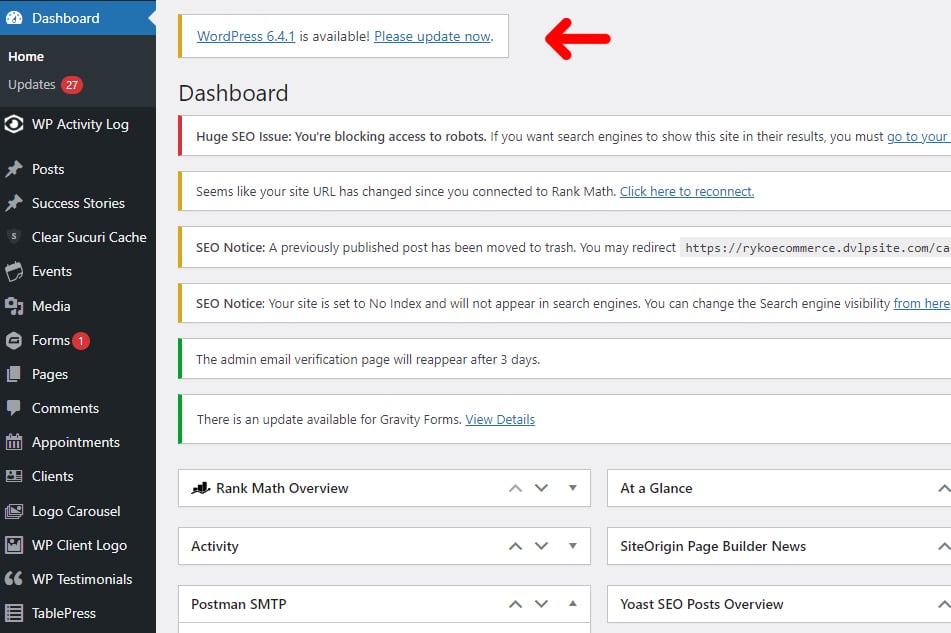
A typographical error in the administrative panel resulted in a relatively minor UI glitch within WordPress 6.4. The result of this bug was an intrusive nag screen extending across the top of the page, disrupting the visual coherence of the interface.
How Was it Resolved?
The typo was, of course, corrected in the WordPress 6.4.1 maintenance release, restoring the UI’s visual harmony. And what do we learn from this bug and resolution? A thorough code review, perhaps via an eWay Corp audit, and testing to prevent even minor glitches from impeding user experiences.
How to Update to WordPress 6.4.1?
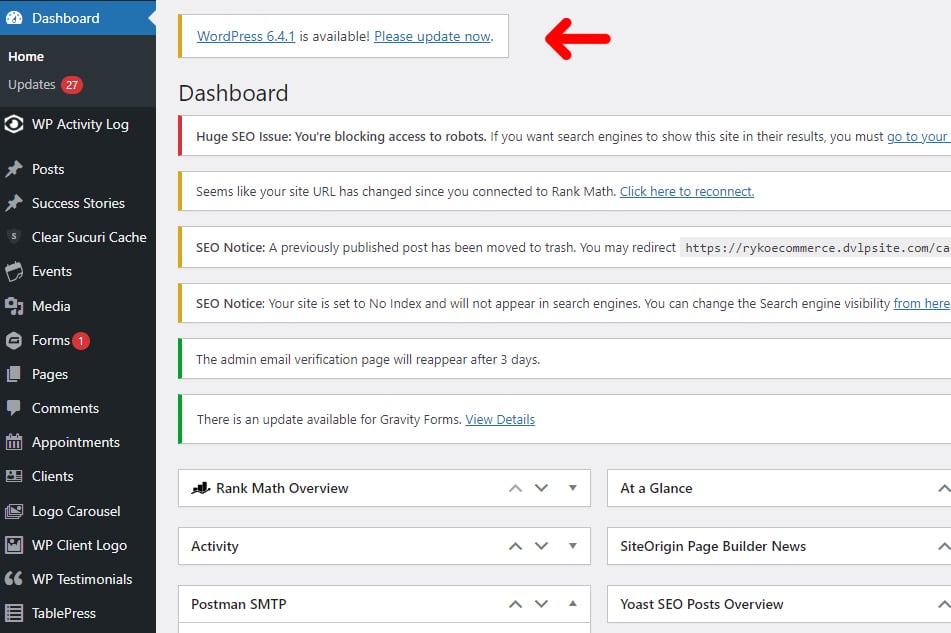
WordPress 6.4.1, on account of being a short-cycle release, triggers automatic background updates for WordPress sites configured accordingly. For sites that do not allow automatic updates, you can manually update them via the Dashboard. You can download WordPress 6.4.1 either through the official website or through the WordPress Dashboard.
However, if you are still grappling with challenges and issues with WordPress 6.4 or even 6.4.1, you can always reach out to eWay Corp for expert guidance and a seamless update experience.



