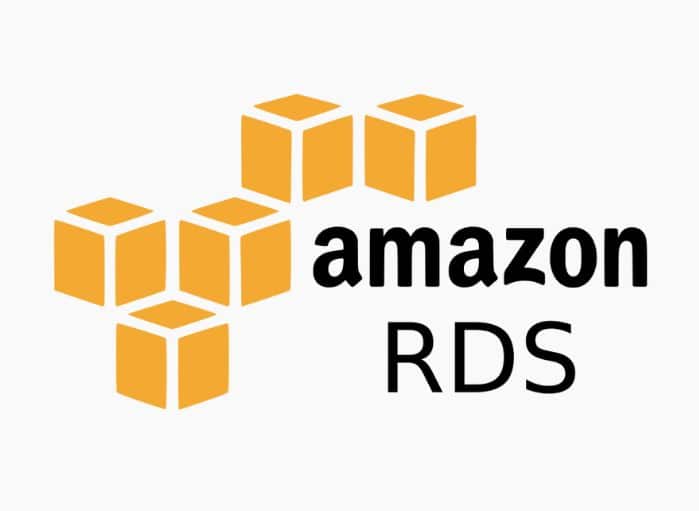Upgrade Windows 7 to 10 Before It’s Too Late
Tags: Upgrade,Windows 10,Windows 7
eWay Corp January 6, 2020 2 MIN READ

The end of life for Windows 7 begins on 14th January 2020. Till date, Windows 7 was in an ‘extended support’ phase. In fact, Microsoft stopped its mainstream support officially on 13th January 2015. Although in this extended phase the operating system was patched and updated and bugs were fixed, new features stopped being added. This support will end on 14th Jan 2020. And it is time to upgrade Windows 7 to 10 before the month ends.
What Kind of Support for Windows Can You Expect?
As the date for Windows 7 end of life approaches, Microsoft is all set to inform its users that support for the operating system will end soon. They are also encouraging an upgrade from windows 7 to 10.
If you are a user of Windows 7 operating system, by now you may have started receiving notifications already. This is an urge from Microsoft to upgrade Windows 7 to 10 before 14th January 2020. It is an optional update, but if you have your automatic updates turned on, you will receive them.
Once Windows 7 reaches the end of its life cycle, it will not stop functioning. It’s not that you are going to wake up on January 15th and suddenly see a black screen on your laptop or PC. But there will be security issues. As the system will no longer be patched for new viruses, it will be extremely vulnerable.
As a user, you simply cannot compromise on security issues. There is no other option but to go for Windows 7 to 10 upgrade. In case your PC has a valid Windows 10 license or is part of Windows 10 Enterprise or Professional volume license, you can pay a per-device fee to continue with the support in 2020. This option is only applicable for business PCs and not everyday users.
What Should You Do After the Windows 7 End of Support?
- Before you upgrade Windows 7 to 10, here are a few choices you have.
- Hope that the loophole for free upgrade still exists
- Forget about the deadline and Windows 7 update popup warnings which you have already received
- Just go and buy a new Windows 10 license and install it in your laptop and PC
- Invest in a new machine with Windows 10 and migrate your present files to the new machine.
Why Windows 7 to 10 Upgrade is a Good Option?
The upgrade process of Windows 7 is relatively easy. Plus, there are quite a few advantages of moving to Windows 10. As both operating systems are by Microsoft, there are chances you will experience little or less than little disruption during the migration process. As interface and layout are like Windows 7, it will not be a problem to adjust.
But the upgrade cost of Windows 7 to 10 can be a little heavy on the pocket. A Windows 10 license is expensive, and if you were looking for free upgrades, you are in for a surprise. It is good to remember that even when Windows 10 can run on old hardware, the modern operating system will struggle in the old hardware of Windows 7.
Here are a few specifications you should be aware of:
- Hard Disc Space: 20GB for 64-Bit OS and 16GB for 32-BIT OS
- 1 GHz processor
- Graphics Card: DirectX 9 or WDDM 1.0 Driver
- 1 gigabyte RAM for 32-BIT or 2 GB RAM for 64-BIT
- 800×600 Resolution for Display
What Are the Different Ways to Upgrade to Windows 10?
Switch your operating systems and move to cost-effective Linux. It’s an open-source operating system that has several versions known as distros. You can find a distro which is suitable for you. There is only one downside; as Linux is completely different from Windows 7, you may find some of your favorite apps like MS Word missing.
Time to get involved in Apple’s ecosystem. You can bring in the macOS operating system. You will find several interesting programs available. But Apple is the most expensive option available, so be prepared to shell out the extra money.
You can also upgrade Windows 7 to 10 for free. Go to Windows 10 download page to access Windows 10. Remember, you will need a valid Windows 7 license for the upgrade to happen seamlessly. Take a backup of all your documents before the upgrade.
eWay Corp is one of the leading digital consultants Des Moines, Iowa. Be it cloud migration, app and web development, digital marketing, CRM or design, we offer cost-effective innovative solutions for our clients. Tell us how we can help you.